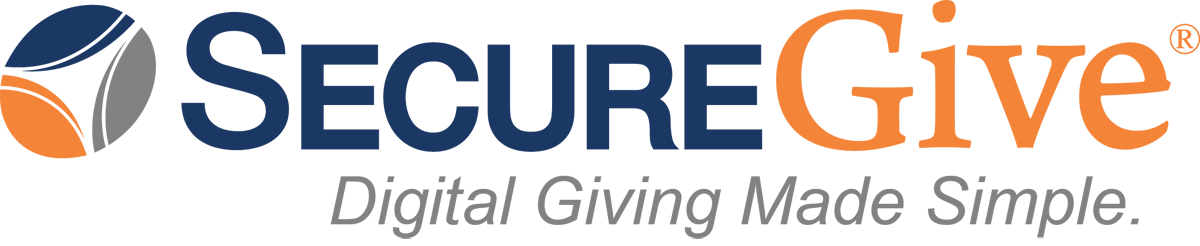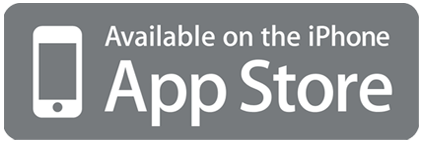Mobile Giving
- Download the free SecureGive app from the App Store or Google Play store.
- Open the app and search for your organization by name or by location (phone GPS enabled), then set this as your home organization.
- Enter phone number and password to login or create an account if this is your first time using SecureGive. Choose Give and select either eCheck ACH or Card as your type of transaction.
- Select the category and enter the donation amount.
- If this is a first time donation using SecureGive, your account info or card info will need to be entered. There is an option to save this information as the default at this point.
- Tap Continue.
- Confirm amount.
- You will receive a thank you notification via phone screen and by email.